FBI Active Shooter Resources in JusticeConnect
July 31, 2023
The FBI defines an active shooter incident as a situation in which one or more individuals are actively engaged in killing or attempting to kill people in a populated area. Gaining knowledge and taking advantage of available resources can help law enforcement with preparation and response efforts.
The FBI Active Shooter Resources Community in JusticeConnect houses a myriad of resources for law enforcement personnel and others in the JusticeConnect family. JusticeConnect is available only through the FBI’s Law Enforcement Enterprise Portal (LEEP). The community includes information on the following programs and resources.
ALERRT
The FBI works with Texas State University to give law enforcement personnel Advanced Law Enforcement Rapid Response Training (ALERRT), which is considered the national standard for active shooter training. ALERRT Level 1, which is a two-day training, teaches law enforcement personnel best practices to eliminate an active shooter threat safely and effectively. More information and a link to ALERTT resources can be found on the FBI Active Shooter Resources Community homepage.
The FBI also provides training to law enforcement and civilian groups on ALERRT. “It’s unfortunate that dangers to communities make these kinds of training and resources necessary,” says an FBI law enforcement consultant. “But we’re glad we can help provide them.”
ASAPP
Active Shooter Attack Prevention and Preparedness (ASAPP), created by the FBI Office of Partner Engagement’s Violence Reduction Unit, is a two-hour active shooter training course designed to teach individuals how to survive an active shooter incident. The training covers multiple settings, including schools, workplaces, houses of worship, shopping centers, and other public places. ASAPP explains ways to reduce the likelihood of experiencing an active shooter incident and teaches protective measures to take during an active shooting situation. Participants learn and practice the “Run, Hide, Fight” method. Agencies can visit the ASAPP section of the FBI Active Shooter Resources Community homepage on JusticeConnect to find links to videos about the training, as well as to useful documents and media items.
Active Shooter Productions
In the Active Shooter Productions section of the FBI Active Shooter Resources Community homepage, users can find links to informative films that are useful for training or discussion purposes. A few examples of available videos include:
- The Coming Storm, which depicts an active shooter event based on real situations and is designed as a training tool for first responders;
- Active Shooter: Managing the Mass Casualty Event, a documentary that discusses real active shooter events and is intended for law enforcement audiences only; and
- Echoes of Columbine, a documentary about the history of active shooter events at schools since 1999.
Active Shooter Studies
The Violence Reduction Unit in the FBI’s Office of Partner Engagement has worked with the FBI’s Criminal Investigative Division, the FBI’s Critical Incident Response Group, and ALERRT to publish several studies over the last 20 years. These studies provide an in-depth look into active shooting incidents. Users can find publications based on these studies near the bottom of the FBI Active Shooter Resources Community homepage. The studies are available for users to view or download.
Finding FBI Active Shooter Resources in JusticeConnect
JusticeConnect is available to authorized LEEP users, and it is located solely in LEEP. On the LEEP home screen, users can find the link for JusticeConnect with a description of the service, another link to a guide to getting started, and an email link.
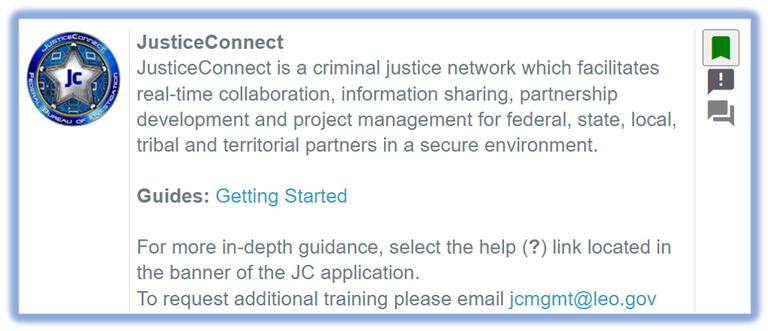
This is a screenshot from the FBI's Law Enforcement Enterprise Portal.
- For those who have a LEEP account, start on the home screen.
- Scroll down to JusticeConnect and click on it to select it.
- First-time JusticeConnect users must opt in and create a simple profile.
- Click on the My Communities tab on the top of the JusticeConnect page.
- Click Discover.
- Type “FBI Active Shooter Resources” in the search bar.
- Select FBI Active Shooter Resources.
For law enforcement personnel who would like to apply for a LEEP account, visit www.cjis.gov for more information.
